Changing the order of comments
You can change the order of the comments on a slide in any VoiceThread that you own or can edit.
- Expand the detailed conversation channel using the tab near the top of the page.
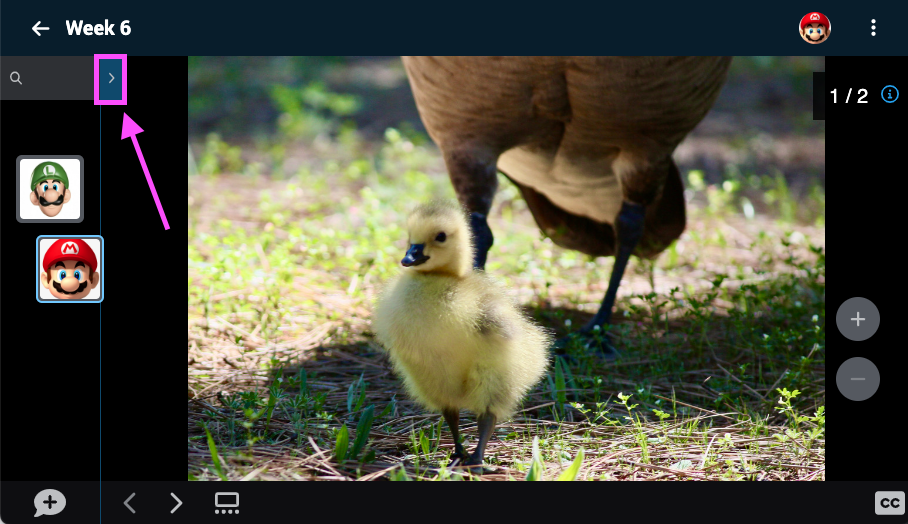
- Toggle on “Comment management mode” near the top of the conversation channel.
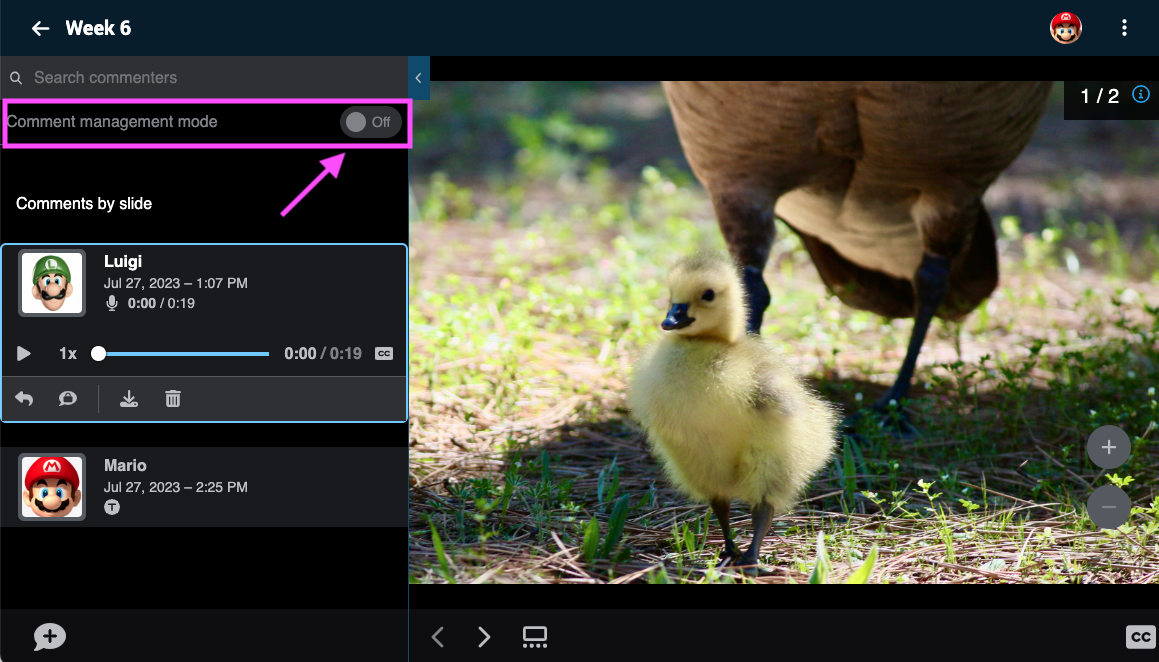
- Drag a comment up or down to a new location.
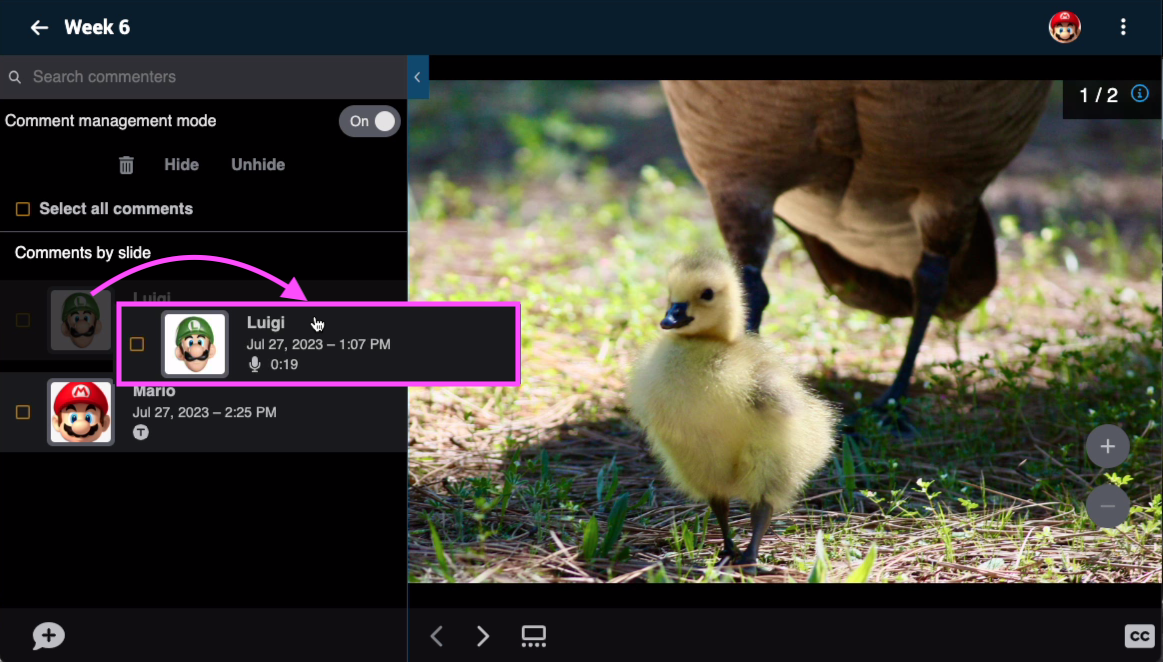
The new position will be saved automatically.